Resources for Graduate Students
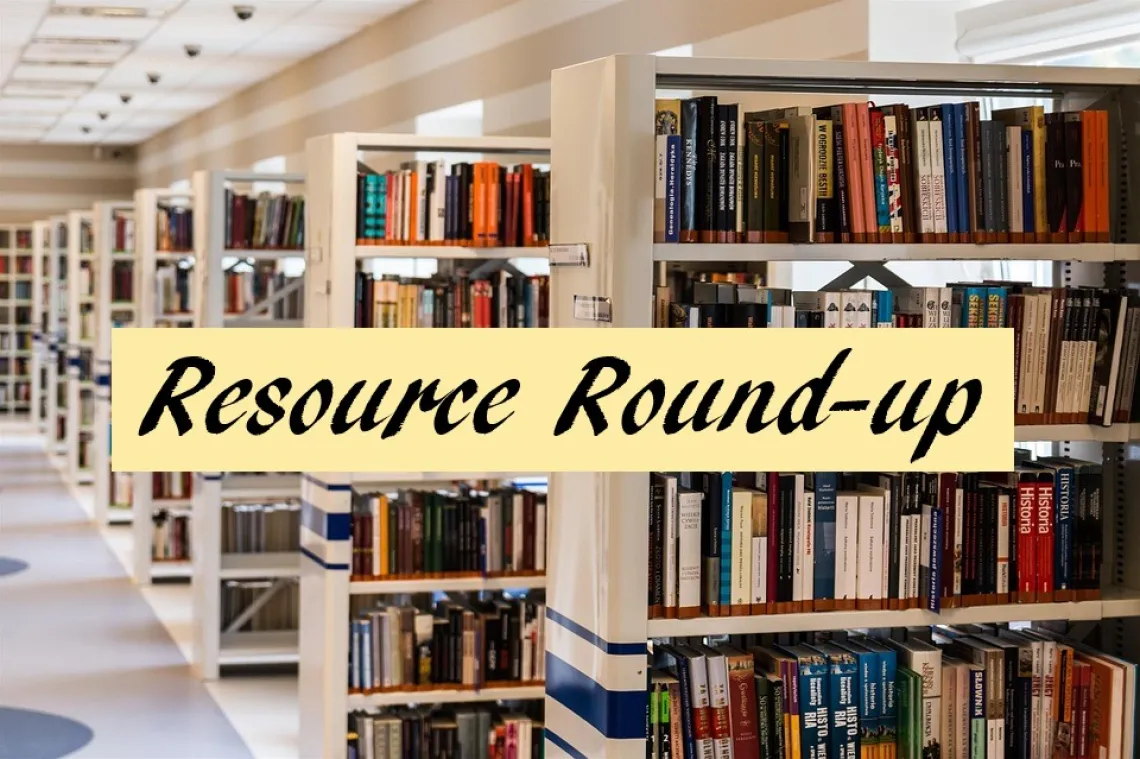
By Elizabeth Labiner
Let’s just acknowledge it from the outset: this is essentially a listicle. It’s not our usual style, but we want to give graduate students the information they need in order to get the most out of the resources available to them on campus and through the university.
Most likely, you already know that your UA email address comes with the entire Google suite, including Calendar, Keep Notes, and Drive. Of course, Drive houses many additional applications such as Docs, Sheets, Forms, Slides, and so on. These apps are not only useful ways to create, save, share, and access your work, but you can also integrate these apps with D2L, should you wish to do so.
Along with your Google tools, you get access to Adobe Creative Cloud for free! In addition, MS Office 365, RefWorks, and Read & Write Gold are all also free to students. For those not familiar with Read & Write Gold, it’s software that aims to aid in studying, reading, and writing by enabling speech-to-text writing, turning text files into audio files, and allowing for document markup. Finally, you have access to the digital repository and sharing application Box.
The number and variety of resources available through the library cannot be overemphasized. In addition to books, journals, and interlibrary lending, the university grants access to a wide variety of online databases, many of which otherwise have a paywall in order to read their materials.
Along with print and digital resources, the library’s Technology Borrowing Program offers a wide variety of technology for free, along with user guides posted online to ensure you can use the tools you borrow. Information Technology also has the OSCR Gear-to-Go Center that loans equipment. This is something to keep in mind both for yourself and as an instructor, should you want to have your students make use of the technology available as well.
In the library itself, the Multimedia Zone and the iSpace are both available for use. If you’re a PhD student in need of a private space to work, you may also want to reserve a long-term study room, a comprehensive exam room, or a dissertation writers’ room.
If you need help learning how best to make use of these tools, especially the Adobe Creative Cloud suite, check out the various resources UA offers, like the Microsoft Imagine Academy, UACBT tutorials, and Safari Books Online. Keep the librarians themselves in mind as well; they’re an exceptional resource!
Don’t forget, there are various support resources on campus:
- General IT (Non-UA Bookstore Software): Contact the 24/7 IT Support Center online or at (520) 626-TECH (8324) for issues related to non-UA Bookstore downloads.
- Office of Instruction and Assessment (OIA): This office supports the University in course development, curriculum design, program and classroom assessment and evaluation, instructional strategies and learning technologies.
- Office of Digital Learning (ODL): This office serves instructors in the creation of fully online programs for the UA Online Campus, and the support of online classroom technology, to include VoiceThread and Credly.
- UA Library Software: Contact the UA Library at (520) 621-6406 via Live Chat, or complete a webform for issues related to UA Library Software or Databases.
- UA Bookstore Software: Contact the UA Bookstores Licensing at (520) 621-8897 or email catsoft@email.arizona.edu for questions related to UA Bookstores software licenses.
This list is by no means exhaustive; please also see the Resource page on the Graduate Center website for more tools, websites, and on-campus groups geared toward supporting graduate students, graduate work, and professional development.

