Capture the Perfect Headshot: Resources for Graduate Students

In today's digital age, your professional headshot frequently serves as your first impression. Whether you're updating your LinkedIn profile, building your personal brand, or simply seeking a polished image for your next academic endeavor, we've got you covered! We have collected a variety of resources to help you in achieving the perfect headshot. From on-campus services and do-it-yourself (DIY) resources to off-campus options, you'll find a solution that suits your needs.
On-Campus Services and DIY Resources
UArizona Health Sciences BioCommunications Photography Services
Our on-campus gem, the UArizona Health Sciences BioCommunications office, provides graduate students with professional headshots for a fee. Learn more about this service to see if it is a good fit for you.

In Photo: Jiayi Wang
This professional headshot is an example from the Graduate Center, captured by the Biocommunications Photography Studio.
Borrow Camera Equipment from the Library
Need some top-notch equipment? Borrow cameras and accessories like tripods, lenses, ring lights, and more from the UA Libraries. Learn more on how to borrow the equipment. In some cases, you will need to book the equipment in advance.

One Button Studio
Explore the convenience of the One Button Studio, located in the Main Library. This area provides an excellent space for students and faculty to record and produce video presentations and lectures of professional quality. It is equipped with tripods, professional illumination, a green screen, monitors, and cameras. The One Button Studio is a good resource if you're considering a video introduction. Visit the studio and learn more about its capabilities.
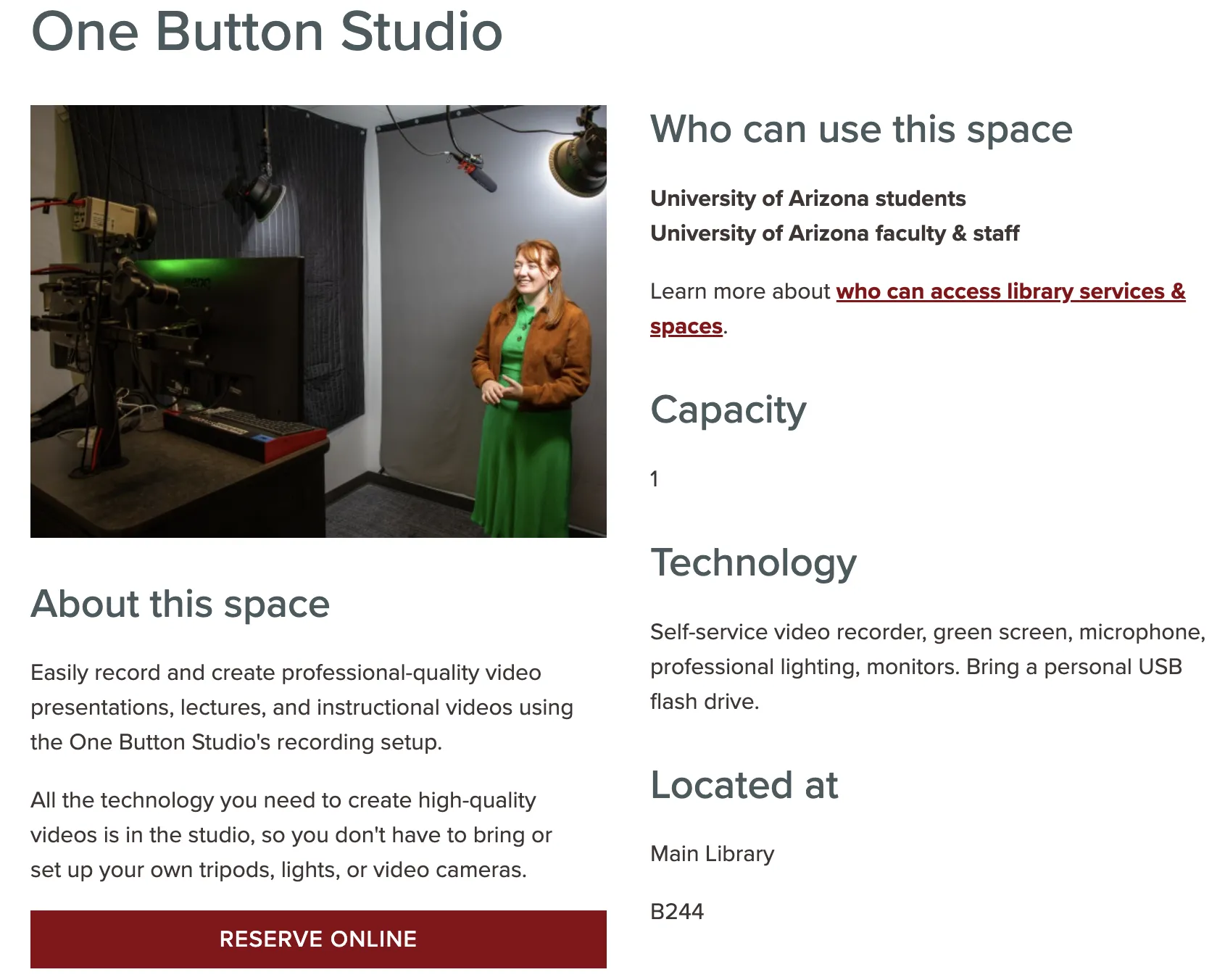
Green Screen Room
If you need a space for professional portraits, consider the Green Screen Room in the CATalyst studio. The space has professional backdrops, advanced lighting systems, and soundproof environment. One may utilize the green screen to incorporate synthetic backgrounds into portraits. Although the studio does not supply camera equipment, students can reserve camera equipment from the library to use during their portrait sessions. Learn more here about the CATalyst studio.
This image is an example from the Green Screen Room website
On-Campus DIY Resources
Adobe Creative Cloud Access
Adobe Creative Cloud is free for UArizona students. It has useful tools for professional photo editing. Students can request a free year-long license here. Sign up or log in using your school email (@arizona.edu), and then choose from a variety of apps for photo editing including Photoshop, Lightroom, and Illustrator. Here is where you can learn more about accessing Adobe Creative Cloud with your UArizona credentials.
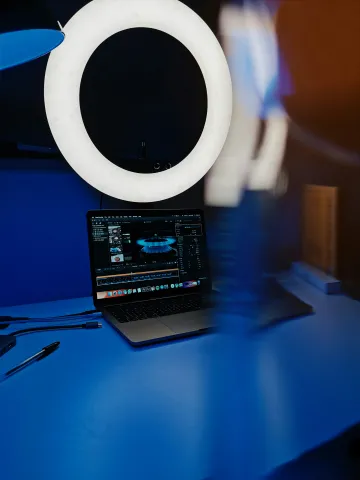
DIY with Tutorials
Enhance your photo editing skills with UA Photoshop and Lightroom tutorials. The University’s Adobe Creative Cloud team has resources for both. Learn more about UA Photoshop and UA Lightroom tutorials and tools.
Phoenix Med - On-Camera Talent
UArizona College of Medicine - Phoenix (Phoenix Med) provides recommendations about professional headshots. The list covers dress code, jewelry, positioning, and picture size—all of which are important considerations for high-quality results. Refer to the complete list to achieve optimal outcomes when taking your own headshots.
Additional Online Resources
Lydia Abbot’s LinkedIn Article “10 Tips for Taking a Professional LinkedIn Profile Photo”
This LinkedIn blog post on DIY headshots has great tips. Learn more and enhance your skills!

Photographing Headshots with Your Phone:
Don't have professional equipment? No problem. We recommend you use these LinkedIn tips from Adidas’ Sina Port. They are a good guide to capturing headshots with your cellphone. Read her post to give you the confidence needed to create professional headshots at zero cost.

This image is sourced from LinkedIn tips shared by Adidas' Sina Port
Adobe’s Headshot Photography Tips website
Adobe's website has detailed information about capturing professional headshots. Its recommendations include lighting subjects effectively, emphasizing the human face, and projecting confidence in your headshots. Learn more to create your own photographs.

If you have questions about professional resources, contact us at grad-center@arizona.edu. We’re here to support you!

